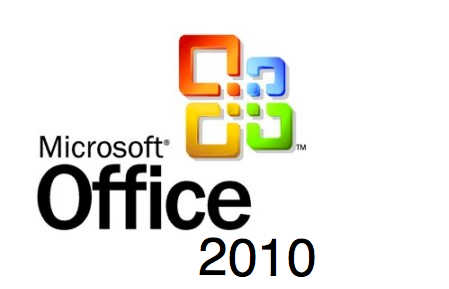Admission
This course is designed for trainees who would like to be familiar with spreadsheet applications.
ICDL Module 4 Spreadsheets
| Exam # |
Duration |
Language |
Level |
Type |
Classroom |
Code |
Fees |
|
-- |
12 |
Arabic/English |
Advanced |
Course |
Classroom |
Cs117 |
200 LE |
Description :
|
This course requires the candidate to understand the basic concepts of spreadsheets and to demonstrate the ability to use a spreadsheet application on a personal computer. He or she shall understand and be able to accomplish basic operations associated with developing, formatting and using a spreadsheet. The candidate shall be able to accomplish standard mathematical and logical operations using basic formulas and functions. The candidate shall demonstrate competence in using some of the more advanced features of a spreadsheet application such as importing objects, and creating graphs and charts. |
|
|
Objectives :
-
Using Microsoft Excel as a Spreadsheet Application
-
Performing Editing and Formatting Operations
-
Handling Worksheets
-
Using Formulas and Functions
-
Using Charts and Graphs
-
Printing Spreadsheets
Topics :
Working with Spreadsheets
-
Open, close a spreadsheet application
-
Create a new spreadsheet
-
Save and Save as
-
Use available Help functions
-
Use magnification/zoom tools
Cells
-
Insert Data
-
Select Cells
-
Rows and Columns
-
Edit Data
-
Duplicate, Move and Delete
-
Search and Replace
-
Sort Data
-
Use the undo, redo command
-
Use the Auto fill tool
Managing Worksheets
-
Insert, delete rows and columns
-
Modify column widths & row heights
-
Freeze, unfreeze row and column
-
Insert & Delete Worksheets
-
Rename Worksheet
-
Move & Duplicate Worksheet
Formulas and Functions
-
Arithmetic Formulas
-
Create formulas using cell references
-
Understand standard error values associated with using formulas
-
Functions
-
Use the logical function
Formatting
-
Numbers/Dates
-
Text Formatting
-
Alignment and Border Effects
Charts
-
Create Different Types of Charts/Graphs
-
Add & Removing Titles & Labels
-
Change the Background
-
Change Chart/Graph Type
-
Resize Charts/Graphs
-
Delete Charts/Graphs
Prepare Outputs
-
Worksheet Setup
-
Check and correct
-
Preview and Printing
Recommended Knowledge :
ICDL Module 2 Using the Computer and Managing Files.
Training Materials :
Approved ICDL Courseware
Labs :
This course includes several labs to ensure you will gain the targeted skills and experience.
Credential :
This course prepares the attendees for the ICDL Module 4 exam.
Category :
CERTIFICATES
The Instructor: